
The Benefits of AI Agents Using Microsoft Copilot for Smarter Business Automation
Discover how AI agents powered by Microsoft Copilot enhance efficiency, accuracy, and growth for organizations across Egypt, the MENA region, and worldwide.
AI & AUTOMATION
Key Points
AI agents are autonomous systems that observe data, make decisions, and execute tasks without constant human input.
Microsoft Copilot enables AI agents by integrating them into existing Microsoft 365 tools, reducing adoption friction.
Benefits include increased productivity, reduced task time, improved accuracy, and faster, smarter decision-making.
AI agents scale efficiently across departments and support proactive workflows, such as monitoring, alerts, and forecasting.
They enhance customer experience by automating responses, summarizing communications, and routing tasks intelligently.
Successful deployment requires targeting repeatable tasks, preparing data, training teams, and defining clear success metrics.
Actionable takeaway: Start with high-volume, rule-based tasks in Microsoft 365, deploy a pilot AI agent with Copilot, measure impact, and scale across departments.
What are AI agents and how does Microsoft Copilot help build them?
What is an AI agent?
AI agents are autonomous software systems that observe data or context, decide on an action, and then execute tasks or workflows without continuous human direction. They go beyond traditional automation by adapting to changing context, interacting with multiple systems, and learning over time.
According to Microsoft, AI agents can “observe, decide and act” based on data and are being embedded into business apps.
How does Microsoft Copilot enable AI agents?
When a company uses Microsoft for email, meetings, document management, collaboration and general work (for example via Microsoft 365, Microsoft Teams, Outlook, Excel and other Microsoft 365 tools), then Microsoft Copilot becomes a powerful foundation for building AI agents because:
It is deeply integrated into the Microsoft ecosystem (email, meetings, documents, Teams chat) enabling agents to act in familiar workflows.
The toolset (such as Copilot Studio) allows businesses to build custom agents connected to their internal data and workflows.
Because the tool is built on top of Microsoft’s infrastructure and apps, it reduces friction for adoption, users can work within their existing platforms.
In short: If your company already uses Microsoft tools for email, meetings and work broadly, adopting AI agents using Copilot means you don’t need to build an entirely separate stack — you leverage what you already have.
What key benefits do businesses gain from AI agents using Microsoft Copilot?
1. Increased productivity and time savings
Agents free up human teams from repetitive, rule-based tasks so people can focus on higher-value work. For example, Microsoft reports that an organisation cut order processing time by 60 %.
Market data indicates that 81 % of business leaders expect AI agents to be integrated into their company’s strategy in the next 12-18 months.
In research of IT administrators using Copilot, users experienced a ~29.79 % reduction in task completion time with improved accuracy.
2. Improved accuracy and decision making
AI agents allow for consistent logic, fewer human errors, and real-time insights across data sources. Microsoft says agents help teams work smarter, reduce friction, and make better decisions.
Because Copilot is operating within the Microsoft ecosystem (Outlook, Excel, Teams), agents can use rich context – for example summarising meeting threads and combining document and email data into actionable insights.
3. Scalability and operational efficiency
AI agents built with Copilot scale faster than adding human head-count. Because they are embedded in existing apps, they can be deployed more broadly.
Industry forecasts show the market for AI agents growing at a ~45 % compound annual growth rate (CAGR) over the next five years.
4. Enhanced customer experience and personalization
Agents can process large volumes of inputs (emails, chats, CRM records) and produce real-time responses, recommendations or triage work.
Microsoft lists use cases such as customer-service agents summarising cases, routing tickets, or drafting communications.
Since the agent is part of the same workflow your teams use (Microsoft tools), the friction for adoption and responsiveness is reduced.
5. Data-driven insights and proactive workflows
Agents are not only reactive. They can monitor, learn, act and trigger workflows based on patterns. Microsoft describes agents that monitor inventory, forecast demand or trigger restocking.
Because a business is already using Microsoft tools for collaboration and data, an agent can more easily integrate, meaning your organization can shift from “reactive tasks” to “proactive actions”.
Real-world use cases relevant to Egypt/MENA region
Customer service in a Microsoft-centric organisation
A company using Outlook, Teams and CRM built on Dynamics 365 can deploy an AI agent via Copilot that:
Monitors incoming customer emails in Outlook,
Summarises threads automatically,
In Teams creates follow-up tasks,
Escalates to the right human agent if the case meets certain thresholds.
This means faster response times, higher customer satisfaction, and less load on human support teams.
Operations or finance in a Microsoft-based ecosystem
In a manufacturing or logistics company in Egypt or the MENA region that uses Excel, Power BI and Teams, an agent could:
Monitor production or shipping data from Excel/Power BI,
Detect deviations and send alerts in Teams,
Automatically draft an email via Outlook to the operations lead,
Attach relevant summary data and recommend next steps.
This makes the business more agile, especially in dynamic market conditions.
Considerations before deployment
Ensure the tasks you target are high-volume, repeatable, and rule-based to maximise benefit.
Integrate the agent into your existing Microsoft environment, since you already use the Microsoft stack, this is a strong advantage.
Prepare your data: ensure Outlook/Teams/document systems are well structured, secure, and accessible.
Train your team to work with the agent rather than around it, to maximise adoption.
Define success metrics upfront (e.g., time saved per month, error reduction, faster decision cycles).
Address governance, data privacy and change management from the start.
How to get started: Best practices for building AI agents with Microsoft Copilot
Step 1: Identify high-impact, repeatable tasks
Look for tasks in your business where people spend a lot of time doing manual work (summarising emails, following up on meeting action items, generating standard reports). These are prime candidates for an AI agent built with Copilot.
Step 2: Connect systems and data sources
Since your organisation already uses Microsoft tools (email, meetings, documents, Teams), ensure your agent can access those systems securely. Use Copilot Studio or Power Platform to integrate Outlook, SharePoint, Teams and internal data sources so the agent has context.
Step 3: Monitor, measure and iterate
Create dashboards to track how the agent is performing: time saved, human tasks displaced, user satisfaction, error reduction. Use insights from these dashboards to improve the agent’s logic, expand its scope, or add new workflows.
Step 4: Scale across the organisation
Once you have a successful pilot in one department (e.g., support or finance), use the same approach to expand into other functions (sales, HR, operations). Leverage the Microsoft ecosystem for consistent deployment and management.
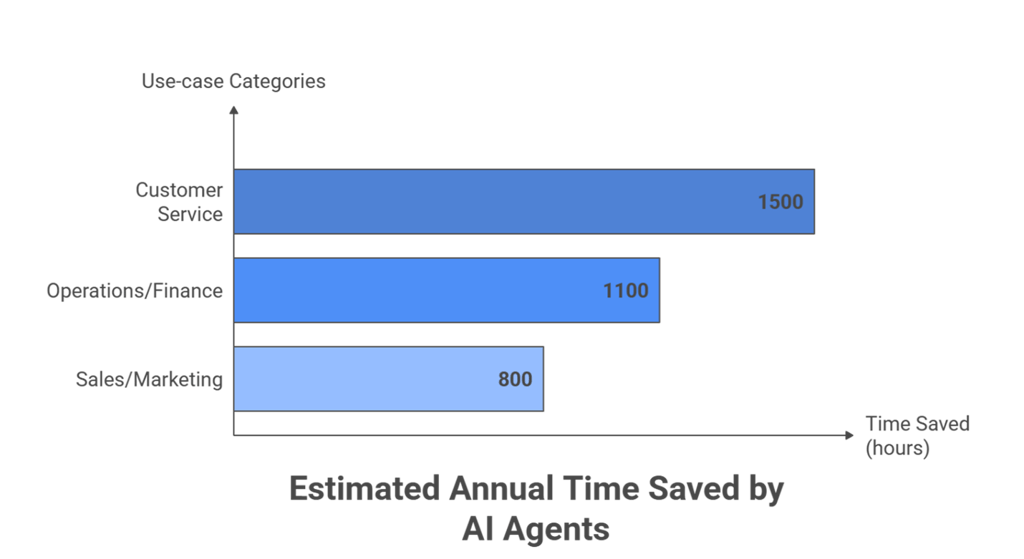
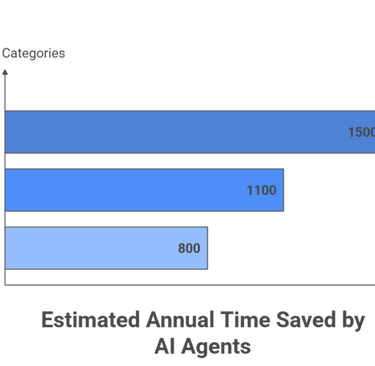
How Exology Helps
We help organisations in Egypt, across the MENA region and internationally design and deploy custom AI agents using Microsoft Copilot, connected to your existing Microsoft 365 ecosystem.
We provide full life-cycle support: from identifying the right use cases, building the agent, onboarding your teams, to monitoring impact and scaling across functions.
We ensure the change is managed smoothly: training your teams to work alongside agents, aligning workflows and measuring results clearly.
Read More
Contact us
Whether you have a request, a query, or want to work with us, use the form below to get in touch with our team.




